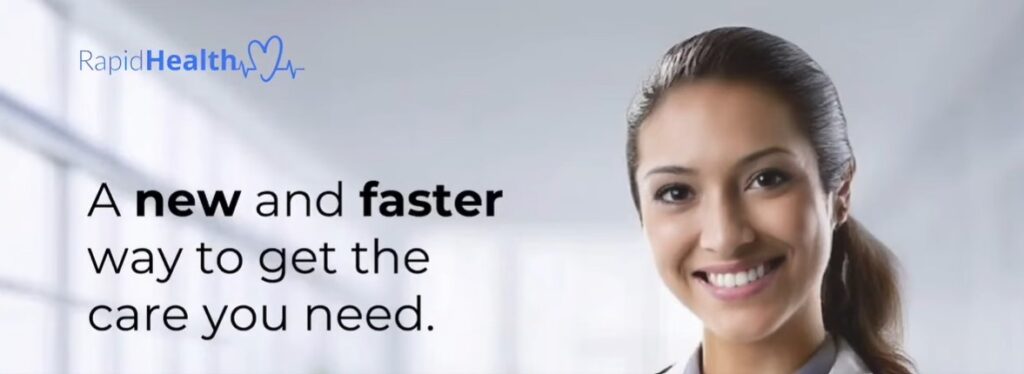We have introduced Rapid Health, our new online triage and consultation tool, to help make accessing care easier and ensure patients are seen by the right clinician at the right time.
Please click – Rapid Health
- Adult Medical Request to book an appointment
- Child Request (under 16’s) – Parents or Guardians can submit an appointment request. These will be manually reviewed by the duty clinician and the outcome communicated to the parent/guardian.
- Questions and Admin – For administration requests such as Sick Notes, medication enquiries, update personal information or pharmacy nomination etc.
Please note, you cannot use Rapid Health to arrange an appointment if you require:-
- Home visits: Please try and call before 10:30am. Home visits are only available if you are genuinely housebound or clinically unable to travel
- Nursing appointments (e.g. blood tests, cervical screening, wound care, vaccinations and injections)
- NHS Health Checks and Long-Term Condition annual reviews (e.g. Diabetes, Hypertension, Respiratory). You will be invited automatically; there is no need to contact the practice
- Medication reviews. You will be invited automatically; there is no need to contact the practice
- Health and Wellbeing Coach Appointments. Please contact the practice to discuss
- Post-natal appointments and baby checks. You will be invited automatically; there is no need to contact the practice
- Contraceptive procedures (implants and coils). Please contact the practice to discuss
- Minor operations and steroid injections. Please contact the practice to discuss
- Follow up appointments requested by a clinician. You will be invited automatically; there is no need to contact the practice
- Specialist procedures (implants, coils, pessary fittings, minor surgery, steroid injections): please contact the practice to discuss
- Midwifery appointments and termination of pregnancy
- Non-NHS / insurance work (DVLA, taxi licenses, firearms, adoption, RTA assessments): (These incur a private fee) please contact the practice to discuss
- Please be advised that patients who require interpreter services or British Sign Language (BSL) are encouraged to utilise Rapid Health. However, kindly contact us in advance of your appointment so that appropriate arrangements can be made.
Please contact the practice to discuss arranging the above appointment.
Quick Access Guide to Rapid Health
Please note this is not a replica of our website but a guide on how to use Rapid Health